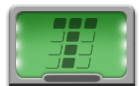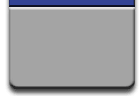Koriscenje kodova na Vas rizik.
Use these codes at your own risk.
*#06# IMEI number
Information you get
from the IMEI:
XXXXXX XX XXXXXX X
TAC FAC
SNR SP
TAC Type Approval Code (first 2
digits = country code)
FAC Final Assembly Code
SNR Serial Number
SP Spare
(always SP=0)
*#92702689# (= *#war0anty#) Get additional information from your phone
you can use the so called "warranty code"
Now you are in
service menu where you'll find:
1 IMEI (International Mobile Equipment
Identification)
2 Made MM/YY (date of production of the phone mm/yy)
3 Purchasing Date (here you can enter the date of
purchase. If you enter an incorrect date, you cannot
correct it later !
4 Repaired (date of repair, if there was one)
5 Transfer user data?
*#0000# Phone's software (firmware revision information)
V 4.73
22-04-98
NSE-3
1st line: Software version.
2nd line: The date of the software release.
3nd line: Phone type.
Pin-Out
(picture)
1 - VIN CHARGER INPUT
VOLTAGE 8.4V 0.8A
2 - CHRG CTRL CHARGER CONTROL PWM 32Khz
3 - XMIC MIC INPUT 60mV - 1V
4 - SGND SIGNAL GROUND
5 - XEAR EAR OUTPUT 80mV - 1V
6 - MBUS 9600 B/S
7 - FBUS_RX 9.6 - 230.4 KB/S
8 - FBUS_TX 9.6 - 230.4 KB/S
9 - L_GND CHARGER / LOGIC GND
Revealing Headphone
and Car-Kit Menus
NOTE:
If you do these tricks the new menus can not be
erased after the procedure.
Not dangerous or harmful for your phone but it got
to be said
To enable the
headset-function, you have to short-circuit the
"3" and "4". After a short time
there is "Headset" on the display Now,
menu 3-6 is now enabled!
To enable the carkit-function you have to
short-circuit the "4" and "5".
After a short time, "Car" is shown on the
display and the menu 3-7 is enabled!!
If you short-circuit
the left and the right contact with the middle
contact ("3", "6" and
"9") the Nokia Software hangs! The profile
"Headset" will be activated. Before you do
this, just active the "auto call receive"
function in the headphone profile and set the
ringing volume to "mute" Now you can use
your phone for checking out what people are talking
about in a room. Place the phone somewhere under a
table in this room and call your phone! The phone
receives the call without ringing and you can listen
to the words these people are talking about!
Your business card on
the display
Change your currency (Menu 2-7-2-1) to your
provider-symbol or anything you want (3 letters
max.)
Set the phone-cost unit (Menu 2-7-2-1) to 1
Enter the cost-limit (Menu 2-7-1-1) like your
phone-number
Change one profile (Menu 3-...-3) to your name
*3370# EFR will be activated after a reboot of the phone
#3370# EFR will be switched off after a reboot of the phone.
*4720# Half Rate coded will be activated after a reboot of the phone
#4720# Half Rate coded will be de-activated after a reboot of the phone
If you press the
"Power on" button for a short moment, the
menu with the profiles is shown on the display. If
you press one more time, the mobile turns itself
off. You can use the up and down cursor keys to
scroll and enable a different alert setting.
*#746025625# [*#sim0clock#] to check if the Sim-Clock can be Stopped
(Sim-clock-stop is a kind of standby mode which will save battery time)
Type 1#,
2#........54# on the keypad (when you're not in the
menu) to get the phone number used for with this key
when speed dialing.
|